Find Out Your AAUA Admission Status With This Guide
If you applied to Adekunle Ajasin University, you can find out your admission status using this guide.
There are two ways of checking your admission status, and both of them are very easy. All you need is a device with an Internet connection, and you should be all set. You can check AAUA admission on the AAUA website or on JAMB CAPS, so decide which option you want to go for and follow the appropriate guide below.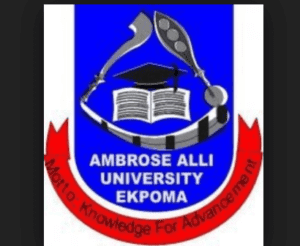
If you want to check your admission status via AAUA website, here is what you need to do:
- Go to eportal.aaua.edu.ng.
- When you are on the website, scroll down, find a button that says Undergraduate Admission Information and click it.
- After the page has loaded, enter your UTME/DE Registration Number and click the magnifying glass button.
- Once you do that, you should be able to learn your admission status.
If you want to check your admission status via JAMB CAPS, follow these steps:
- Go to www.jamb.org.ng.
- Click ‘Create e-facility Account/Login’.
- On the page that appears, type in your e-mail and password and click the Login button.
- In the menu, select ‘Check UTME/DE Admission Status on CAPS’ to get redirected to JAMB CAPS website.
- On the left side, find ‘Admission Status’. If you are on mobile, switch to desktop view.
- By now, you should be able to see your details, which include your date of birth, JAMB score, the institution you chose and your admission status.
- If you see that you are admitted, accept the admission. If there is nothing there yet, do not worry; just keep checking until new information appears.
To find out more about the university, go to aaua.edu.ng. You can also contact the school via e-mail- [email protected] or on phone- +234-708-9105452, +234-816-1651123, +234-705-7890597.