A few weeks from now 2018 WAEC results will be out and candidates would start scrabbling for how to get their scratch card and create their PIN. Here are steps to help you get your WAEC result.
First Get Your WAEC Scratch Card
Using WAEC checker to find out your exam results, you first need to buy a scratch card and that card must have a special PIN on it. It’s the PIN that allows you to use WAEC online result checker. One good thing about this PIN is that you can use it up to five times to check your own results, not others.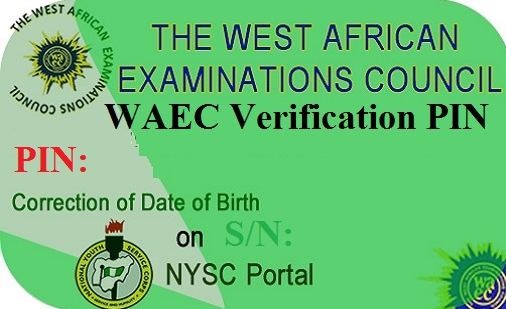
If it’s used more than five times, you will need to buy a new one.
WAEC scratch card is sold N450, and you can get one at WAEC National Office Nigeria or any of its branch offices where you stay.
You can also get it at some designated banks close to your location.
Believing You Have Got Your Scratch Card The Next Step Is How to Use Your WAEC PIN/Scratchcard
Two things are involved, you can either use it to access your results on WAEC website or to get a text message.
If your wish is to use the website to check your results, you are welcome. Just go to www.waecdirect.org, look on the left side of the screen you will see a section where you need to type in your details I.e. your Examination Number, Examination Year, Card Serial Number and Pin, and select the type of Examination. Once you are done filling in your details, click ‘Submit’, and your result will display on the screen.
SMS As The Second Option
If you desire to get your result in a text message, you will have to send WAEC*ExamNumber*PIN*ExamYear and SMS to 32327. Getting the SMS will cause you N30.Do not give any space in between the numbers. After sending the message, the result would be delivered to your mobile phone.